Microtime Image Analysis (MIA)
This Software is meanwhile incorporated in PAM.
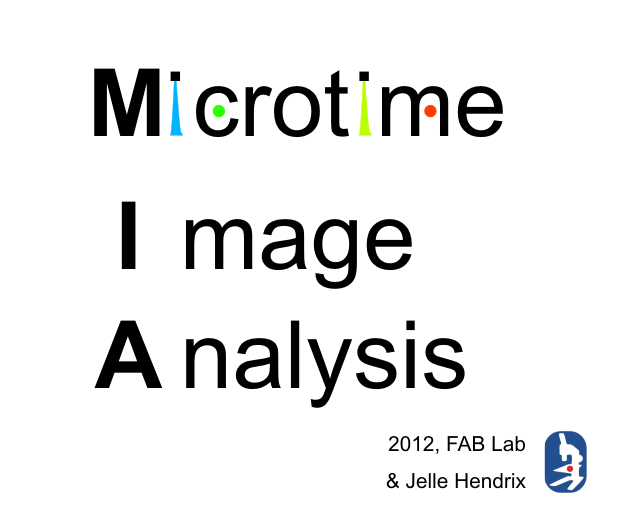
Introduction
MIA is a user friendly GUI for fluctuation analysis of images obtained with a microscope with PIE excitation and TCSPC detection,
but any image obtained with an LSM can be analyzed also. The program depends on PAM (PIE analysis with matlab) when raw photon files are used, is
a stand-alone program when TIF images are used, and is a standalone program when raw photon files are used, provided time gates, routing bits
and module number are read-in properly. The main features of the program are:
- Raster Image Correlation Spectroscopy
- Cross correlation RICS
- Global RICS analysis (multiple RICS images, multiple components, blinking)
- Kinetic analysis
- Z-scan imaging
- Number & Brightness(N&B)
- Cross N&B
- Temporal and spatiotemporal ICS and ICCS
- Lifetime filtering (removing dark counts, afterpulsing) from images or filtering for certain species on the basis of the lifetime (RLICS)
- Serial analysis (hands-free analysis of multiple datasets)
Relevant literature
- Hendrix et al. J. Cell Biol. 2015, 210:629-646 [doi link]
- Hendrix and Lamb, Methods Mol. Biol. 2014, 1076:653-82. [doi link]
- Hendrix et al. Biophys. J. 2013, 105:848-861 [doi link]
- Hendrix and Lamb, Methods Enzymol. 2013, 518:205-243 [doi link]
Download and Manual
The latest version of the manual and software can be found at
